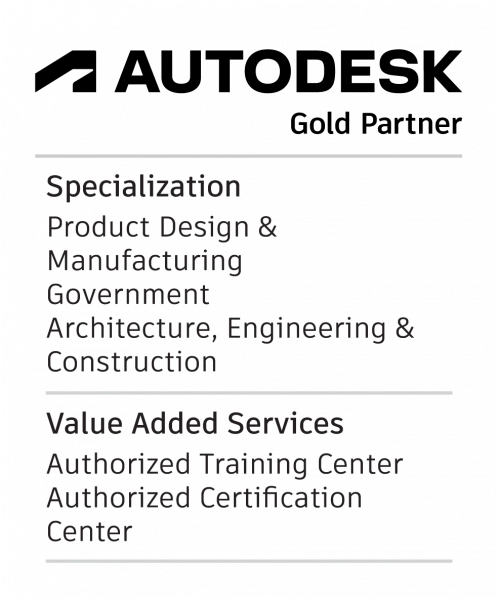TPL: page-solutions.php
Design more efficiently, improve building system performance, and collaborate more effectively with MEP design software.
Design, simulate, and document complex building systems more accurately and efficiently with Autodesk’s comprehensive MEP solutions. Optimize MEP designs, increase collaboration, and meet project and sustainability goals with Building Information Modeling (BIM) workflows.