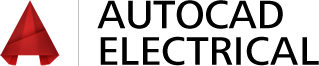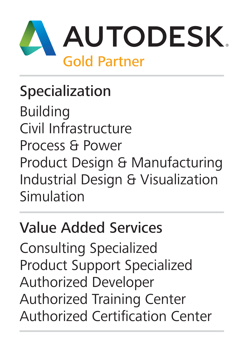CAD software for electrical design
AutoCAD® Electrical design software, part of the Digital Prototyping solution, is AutoCAD for electrical controls designers. It includes all the functionality of AutoCAD software plus a complete set of electrical CAD features, including comprehensive symbol libraries and tools for automating electrical design tasks.
Features
Electrical software that helps boost productivity
View AutoCAD® Electrical software videos that show how its features facilitate drafting productivity. AutoCAD Electrical engineering software includes all functionality in AutoCAD software, plus electrical engineering features such as symbol libraries, bill of materials (BOM) reporting, and PLC I/O design that make control design faster and more efficient.
New features for 2015
View videos of the new features in AutoCAD® Electrical 2015. These include enhancements to electrical documentation, panel layout, schematic design, and control design. Several improvements to the Catalog Browser support component creation and edits, as well as improved mechatronics flow support with Autodesk Inventor.
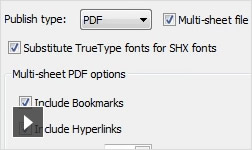
PDF publishing NEW
Enhance documentation with hyperlinked multipage PDF files of your schematic diagrams.
Create multipage PDF documents of your project. Cross-reference and device navigation is enabled through intelligent hyperlinks. Bookmarks reflect your project structure, and all drawing text and attributes are searchable.
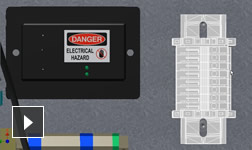
Terminal Strip Export/Import NEW
Export terminal data to an XML file that can be imported into Wago ProServe or Phoenix Contact.
Define your terminal strip, spares, and accessories in Wago ProServe Smart Designer or Phoenix Contact Clip Project. With Phoenix Contact, you can save as a 3D STEP file to place the terminal strip in your Inventor assembly.
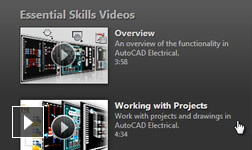
Usability improvements NEW
Use enhanced themes, table styles, and intelligent Cut, Copy, and Paste commands, as well as Find links.
The theme of the AutoCAD Electrical interface can be dark or light, depending on your preference. Table styles control text size, style, and margins on reports. Intelligent cut and copy can place selections of objects onto the clipboard, while paste inserts the selection with automatic updates to tags and wire numbers.
Within the Help documentation, the Find link points to a specific icon within the application to help you locate the command.
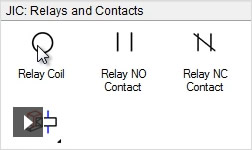
Catalog Browser previews and inserts parts NEW
Insert components into your schematic with the catalog information assigned.
Search for catalog items and insert components directly from the Catalog Browser–with a preview of the schematic representations of the part. The Catalog Browser can either be docked or left floating to always remain in view as you work.
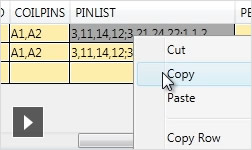
Edit parts in Catalog Browser NEW
Easily add or edit catalog items and assign symbols and 3D parts to the catalog database.
Edit, add, or remove records in the catalog database from a single, easy-to-use tabular interface. Assign multiple symbols as well as a 3D part for interoperability with Inventor 3D CAD software.
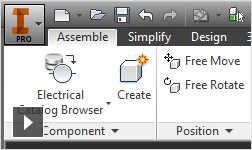
Inventor parts integration NEW
Add the Electrical Catalog Browser to Inventor 3D CAD software 2015 during installation to access 3D electrical parts.
This enhancement supports mechatronics. Insert 3D electrical parts into an Inventor assembly from the same catalog as your electrical design to complete your digital prototyping solution.

PDF publishing
Publish schematics to multipage PDFs.
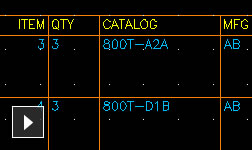
Automatic report generation
Generate and update customized reports.
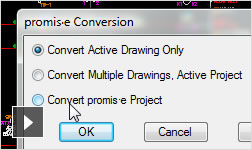
Customer and supplier collaboration
Easily share DWG™ drawings with stakeholders.
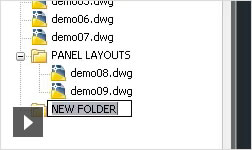
File and project organization
Use folders to organize drawings.
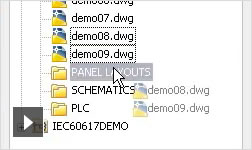
Flexible drag-and-drop file organization
Reorder files for electrical drafting projects.
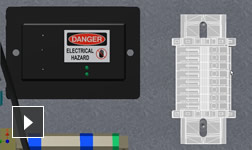
Terminal Strip Export/Import
Create 3D models with terminal data.
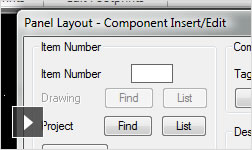
Smart electrical panel layout drawings
Bring components into your panel for layout.
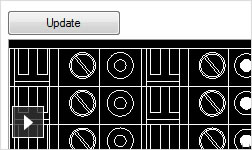
Terminal design
Increase accuracy with the Terminal Strip Editor
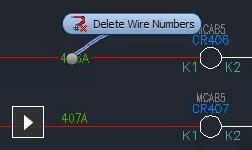
Marking menus for faster edits
Use marking menus to shorten editing time.
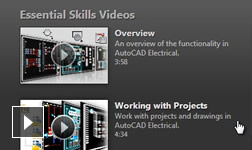
Usability improvements
Numerous enhancements support ease of use
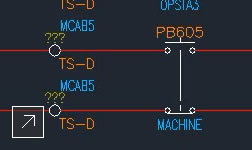
Auto wire numbering and component tagging
Reduce errors with automatic numbers and tags.
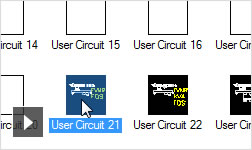
Circuit design and reuse
Use Circuit Builder for simple electrical design.
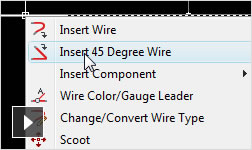
Electrical schematic symbol libraries
Select from a rich library of electrical symbols.
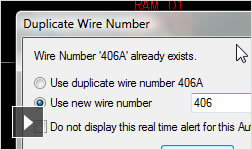
Real-time error checking
Catch problems before the build phase begins
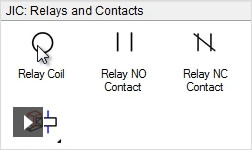
Catalog Browser previews and inserts parts
Enhanced preview and direct component insertion.
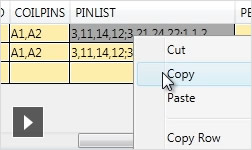
Edit parts in Catalog Browser
Edit parts and assign symbols to the catalog.
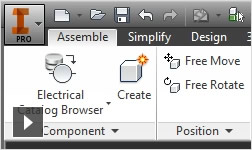
Inventor parts integration
Integrate with 3D electrical parts within Inventor.
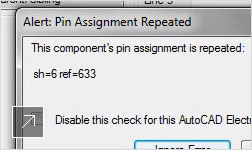
Real-time coil and contact cross-referencing
Keep track of parent/child contacts.

PLC I/O drawings from spreadsheets
Define a project’s I/O assignments in a spreadsheet.
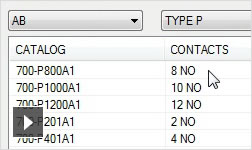
Standards-based libraries
Be compliant with manufacturer content libraries.