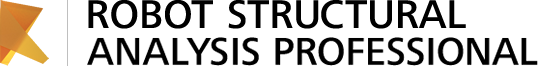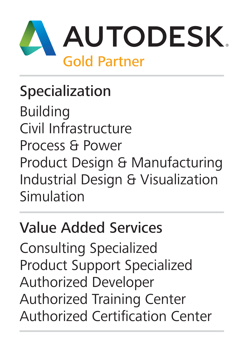Advanced structural analysis software
Robot™ Structural Analysis Professional software provides engineers with advanced building simulation and analysis capabilities for large, complex structural modeling. Part of the Digital Prototyping solution, this software offers a smooth workflow, helping engineers to more quickly perform simulation and analysis on a variety of structures.
Robot Structural Analysis Professional features
View images and videos demonstrations of Robot™ Structural Analysis Professional structural frame analysis software. Advanced building simulation and structural analysis capabilities assist with the design of both simple and complex structures, assisting structural engineers with a smoother workflow and more succinct results.

Flexible cloud solving options
Simulate wind loads both locally and in the cloud.
Run a simulation where it makes the most sense. Use local desktop resources to iterate, optimize, and test the setup of an analysis. Or, launch a longer, more computationally-intensive simulation with the power of the cloud to liberate local resources for other tasks.
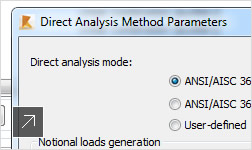
Direct Analysis Method
The Direct Analysis Method (DAM) is an AISC approach for stability design applicable to steel structures of all structural system types.
Advantages of DAM implementation include:
- Rigorous, practical, and customizable tools.
- Easy-to-use and reliable results with negligible increase in analysis and design time.
- Consideration of all code-required stability effects.
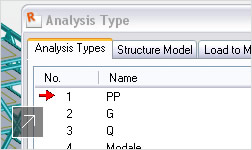
Wide range of analysis capabilities
Investigate the linear and non-linear behavior of many structure types.
Run data on a wide range of projects of almost any type. Structural engineers can take advantage of simple and effective analysis of static, modal, and non-linear structures, and run analysis on seismic studies, time history analysis, and more.
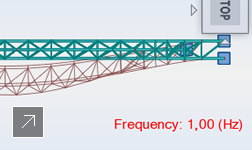
Dynamic analysis solvers
Fast, dynamic solvers enable you to carry out structural dynamic analysis for structures of any size.
Design and optimize efficient analysis algorithms for quad-core and multicore computer processors. Structural engineers have the calculation speed to deliver accurate engineering analysis results for demanding structures in minutes, rather than hours.
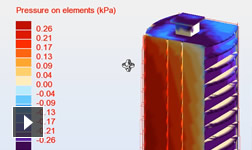
Wind load simulation
Create virtual wind tunnel simulations to test structural designs for wind loads.
Predict wind load effects early in structural design, and use wind generation results for further analysis or to verify a code-based approach. Help reveal surprising and detrimental wind-induced building responses before structural system changes become costly.
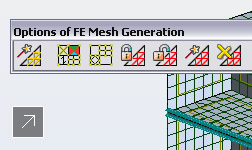
Advanced auto-meshing and structural modeling
Powerful auto-meshing generation techniques help structural engineers to work more easily with the most complex models.
Independently manipulate native automatic mesh generation and manual definition of meshing parameters for each panel. Utilize effective structural engineering software that helps to create a high-quality finite mesh.
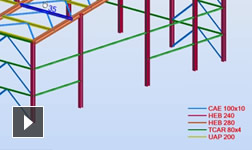
Materials and design codes support
Quickly access more than 60 global sections and materials databases.
With an array of 70 built-in design codes, structural engineers can work with country-specific section shapes, imperial or metric units, and country-specific building codes within the same integrated model.

Integrated solution for concrete and steel
Create reinforced concrete design and steel design modules based on more than 40 international steel codes and 30 reinforced concrete codes.
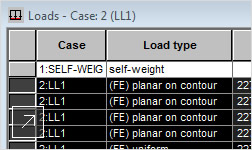
Structural loads and load combinations
Depending on load duration and type, you can create different defined loads, such as dead, live, wind, or seismic.
Apply various types of loads (such as nodal, linear, or planar) to a structure to the defined load cases. Definitions of load combinations from many national standards, both manual and automatic, are also included.
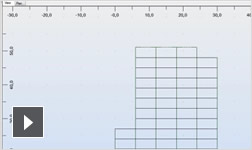
Bidirectional link with Revit
The link between Revit building design software and Robot Structural Analysis Professional software supports an iterative design process and data exchange.
Enhance collaboration between designers and engineers and further demonstrate the value of Building Information Modeling (BIM) to structural engineers. Robot Structural Analysis Professional also helps integrate information into the BIM process and supports structural designers’ workflow needs.

Localized for global markets
Support multinational design teams using many languages.
You can perform structural analysis in one language and create output in another, including English, French, Italian, Portuguese, Romanian, Spanish, German, Russian, Chinese, and Japanese. Global users can also use both imperial and metric units simultaneously within the same structural model.
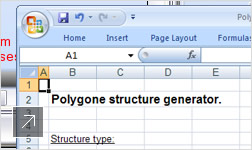
Open and flexible API
Robot Structural Analysis Professional uses Microsoft Component Object Model (COM) technologies for an open and flexible API.
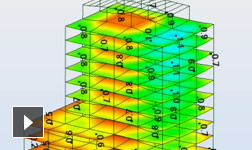
Reporting analysis results support
Experience flexibility in obtaining and reporting structural analysis results.
With so many ways to access and present analytical data, structural engineers can more quickly prepare final documentation best suited to their needs.