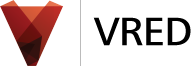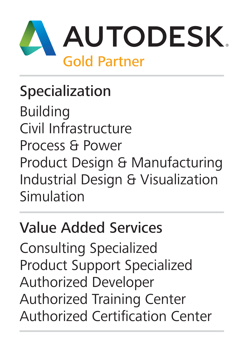3D visualization and virtual prototyping software
VRED™ 3D visualization software enables automotive designers and engineers to create product presentations, design reviews, and virtual prototypes with realistic materials, physical camera settings, engineering tools, and even surface analysis modes. Use Digital Prototyping to visualize your ideas, evaluate your design, and move from physical to virtual prototypes in real time.
Which VRED product is right for you?
VRED
FOR PRODUCT DESIGNERS
Visualize 3D models on the fly.
VRED Design
FOR AUTOMOTIVE
Review and evaluate automotive design ideas in real time.
VRED Professional
FOR AUTOMOTIVE
Create high-end visualizations and virtual prototypes.
VRED Server
FOR RENDERING, STREAMING
Render and stream 3D data on demand.
VRED Presenter
FOR PRODUCT PRESENTATIONS
Present product configurations in an interactive 3D environment.
Features for VRED, VRED Design, and VRED Professional
Virtual prototyping for automotive, industrial design
Videos and images demonstrate the features of VRED™ 3D product visualization and virtual prototyping software. Use VRED to create compelling product presentations, design reviews, and virtual prototypes in real time.
Prepare your data for 3D rendering
View product demos to see how you can use VRED™ software to prepare and optimize your data for virtual prototyping and 3D rendering. VRED provides two user interfaces—simple and advanced—so all users can benefit from real-time visualization.
Import Alias layer structure NEW
VRED DESIGN, VRED PROFESSIONAL
Wire files from Alias industrial design software are now imported with the corresponding layer information, and layers are imported as tags.
Simple User Interface NEW
VRED, VRED DESIGN, VRED PROFESSIONAL
The new Simple User Interface helps casual users create imagery more quickly.
Asset Manager NEW
VRED, VRED DESIGN, VRED PROFESSIONAL
Create predefined asset libraries with the new Asset Manager module.
Camera collision detection NEW
VRED, VRED DESIGN, VRED PROFESSIONAL
Navigate through your virtual space more easily with a camera that can now recognize and avoid colliding objects.
Integrated file converter
VRED, VRED DESIGN, VRED PROFESSIONAL
Import a wide variety of file formats with the integrated DirectConnect CAD converter.
GeometryEditor
VRED PROFESSIONAL
Set surface normals and split objects according to specific degrees with the GeometryEditor.
Scripting API and command terminal
VRED PROFESSIONAL
Use the scripting API and interactive command terminal to make extensive customizations to VRED Professional.
Evaluate your 3D model
Demos show how you can use VRED™ software to accurately visualize and evaluate digital 3D models. VRED supports a broad range of virtual validation tools, especially for the automotive field.
Alias curvature shader NEW
VRED PROFESSIONAL
Now use the same curvature shader evaluation mode that is available in Alias industrial design software.
Visual simulation NEW
VRED PROFESSIONAL
New visual simulation features help you better understand lighting distribution and let you define color spectrums on a mathematical basis.
Measurement, grid, and ruler tools
VRED, VRED DESIGN, VRED PROFESSIONAL
Accurately evaluate model size and proportions. VRED includes tools that help you measure in 3D space, plus a reference grid and ruler to provide context.
Clipping module
VRED DESIGN, VRED PROFESSIONAL
Use 3D clipping on digital data, polygons, and even on native NURBS data.
Analytic rendering modes
VRED PROFESSIONAL
Analyze 3D surface shape, quality, and continuity. Access multiple analytical rendering modes, including isophotes and zebra stripes.
Gap Analysis tool
VRED PROFESSIONAL
Evaluate the fit between adjacent surfaces with the Gap Analysis tool.
Annotations
VRED PROFESSIONAL
Attach annotations directly to a 3D model during an interactive review.
Improved product presentation
Demos show how VRED™ software can help you create effective product presentations for the automotive industry. Use conferencing tools to work together on the same reference model. Create keyframe animations, remotely control scenes from a mobile device, and present animations and 3D visuals on a range of display devices.
Oculus Rift support NEW
VRED PROFESSIONAL
Experience designs with a virtual reality head-mounted display.
VRED app NEW
VRED PROFESSIONAL
Remotely control a VRED scene from any mobile device.
Animation module
VRED, VRED DESIGN, VRED PROFESSIONAL
Create keyframe animations interactively in real time. Simulate motion sequences and produce moving images.
Variants and VariantSets
VRED DESIGN, VRED PROFESSIONAL
Present different configurations of your 3D model using Variants and VariantSets.
Display options
VRED DESIGN, VRED PROFESSIONAL
VRED Design supports a wide range of stereo modes. Additional advanced modes are available in VRED Professional.
Conferencing and collaboration
VRED PROFESSIONAL
Synchronize two or more VRED Professional instances to show the same scene.
Real-time 3D rendering
View demos of the 3D rendering features of VRED™ software, which is known for the quality of both its real-time rendering and its fast off-line rendering. VRED Design and VRED Professional support rendering in OpenGL as well as a number of raytracing modes, offering high quality and interactive performance.
TrueNURBS NEW
VRED PROFESSIONAL
Build your own NURBS topology or rebuild an existing one.
Spectral rendering NEW
VRED PROFESSIONAL
Achieve color correctness with spectral rendering, and capture realistic dispersion effects with wavelength-based spectral rendering.
Multiple rendering modes
VRED, VRED DESIGN, VRED PROFESSIONAL
Take advantage of a wide range of rendering modes that deliver different levels of display quality and speed.
Render passes and render layer
VRED, VRED DESIGN, VRED PROFESSIONAL
For additional post-processing, you can export your render passes for further adaptions in separate image processing software.
Sequencer
VRED PROFESSIONAL
Organize complex batch processes and execute them sequentially, on a single machine or in a CPU cluster environment.
Online and offline rendering modules
VRED DESIGN, VRED PROFESSIONAL
Shorten rendering time by adding an offline rendering cluster module to VRED Design or an online rendering cluster module to VRED Professional.
Car visualization and rendering
Videos and images show how VRED™ software provides automotive designers, engineers, and other users with realistic materials, as well as physical camera and light settings for visualization workflows.
Physical camera settings NEW
VRED, VRED DESIGN, VRED PROFESSIONAL
The camera module’s physical parameters—focal length, shutter speed, f-stop, and depth of field—make elaborate post-processing unnecessary.
Measured materials NEW
VRED DESIGN, VRED PROFESSIONAL
Use measured materials to visualize realistic material behavior based on captured material data.
Layered glass material NEW
VRED DESIGN, VRED PROFESSIONAL
Single-sided objects can now have a simulated thickness in order to achieve the appropriate index of refraction (IOR).
Realistic materials
VRED, VRED DESIGN, VRED PROFESSIONAL
Use a wide range of photorealistic material types such as glass, car paint, and metal.
Powerful lighting options
VRED, VRED DESIGN, VRED PROFESSIONAL
Easily control lighting with a variety of features.
Displacement mapping
VRED DESIGN, VRED PROFESSIONAL
Efficiently simulate highly detailed surface structure based on texture information, in real time.
Subsurface scattering
VRED PROFESSIONAL
Accurately simulate the translucent behaviors of materials such as skin, milk, wax, and plastic.